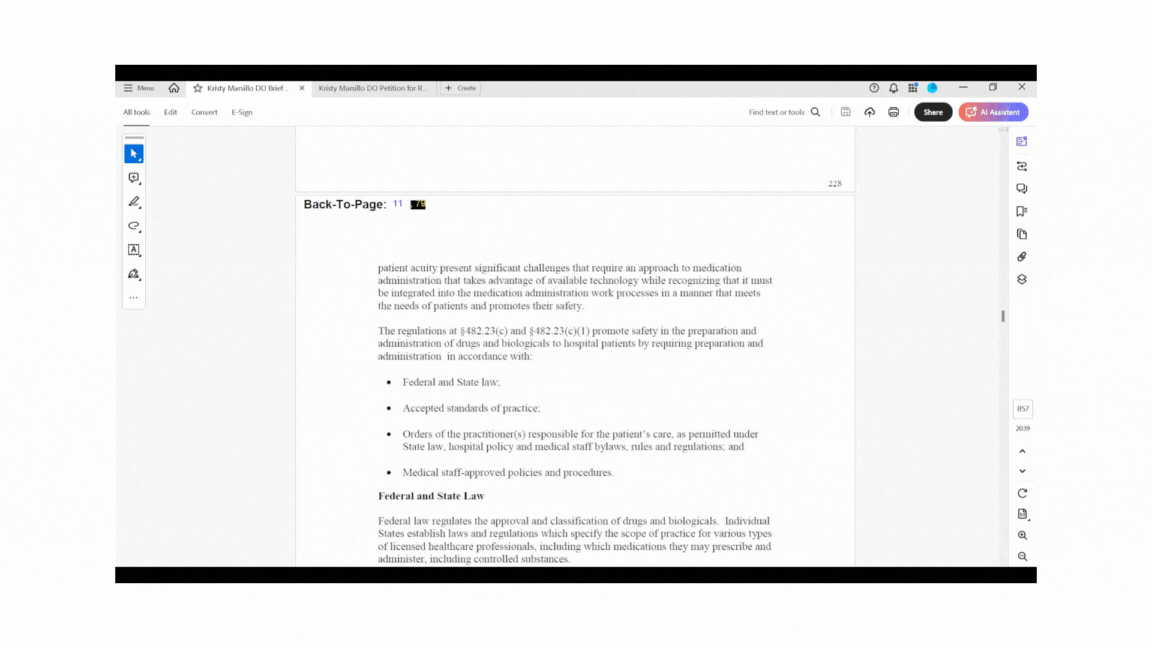Features
Streamline Your Document Creation
EZ Hyperlink lets you create, link, edit, and publish a hyperlinked PDF all within Microsoft Word.
Link to Any File Type*
Any file type can be linked to and embedded within an EZ Hyperlink embedded PDF. This includes audio files, video and image files, and even specialty files such as CAD.
*only available for the embedded PDF option
Edit at Your Convenience
As a Microsoft Word add-in, modifying hyperlinks or content is just as straightforward as editing directly within your Word document! This feature caters to last-minute adjustments and revisions that would otherwise be impossible with slower PDF editing methods.
Customize Your Finished PDF
EZ Hyperlink offers several different options regarding final PDF type, including embedded hyperlinked PDFs, in-line hyperlinked PDFs with Smart Button navigation, in-line hyperlinked PDFs with Back-to-Page navigation, and in-line hyperlinked PDF/As with Back-to-Page navigation.
Additionally, you can use EZ Hyperlink to link directly to a specific page within your linked document, navigating readers exactly where you need them to go!
Go Offline
Files linked using EZ Hyperlink can either be embedded or attached in-line within your final PDF. This means no internet or cloud access is required to view your hyperlinked files, allowing your files to remain secure and private.
Choosing the Right Output: Embedded vs. Inline Interactive PDFs
EZHyperlink offers two powerful methods for publishing your interactive PDFs, each tailored to specific needs:
Embedded Output:
How it works: Links directly to content within the PDF. Think of it as creating a self-contained interactive experience. All linked files are embedded within the PDF for guaranteed offline access.
What it supports: Native documents (Word, Excel, etc.), PDFs, video files, and personalized video messages to tailor client communications.
Best for: Client presentations, internal reports, training materials, and any situation where a fully immersive, self-contained document is desired, especially when offline access is crucial.
Optimized for: Adobe Acrobat Reader and Adobe Acrobat DC Pro.
Inline Output:
How it works: Attaches linked documents to the end of the base PDF, allowing for internal navigation between the base document and the attachments.
What it supports: PDFs only.
Best for: Legal filings (e-filing with courts), documents shared via web browsers, and situations where separate but linked documents are preferred.
E-filing advantage: Inline output is compatible with court e-filing systems.