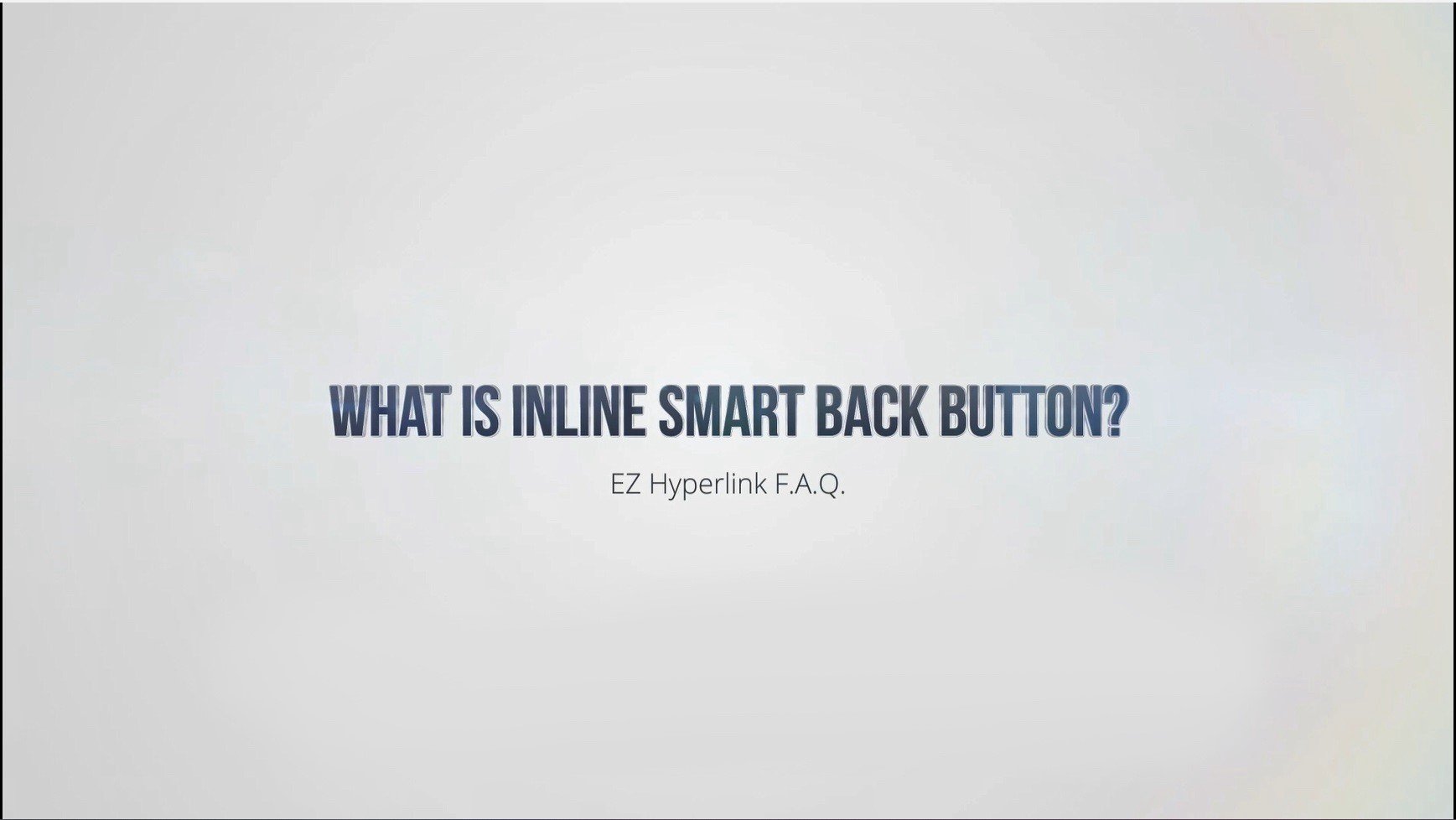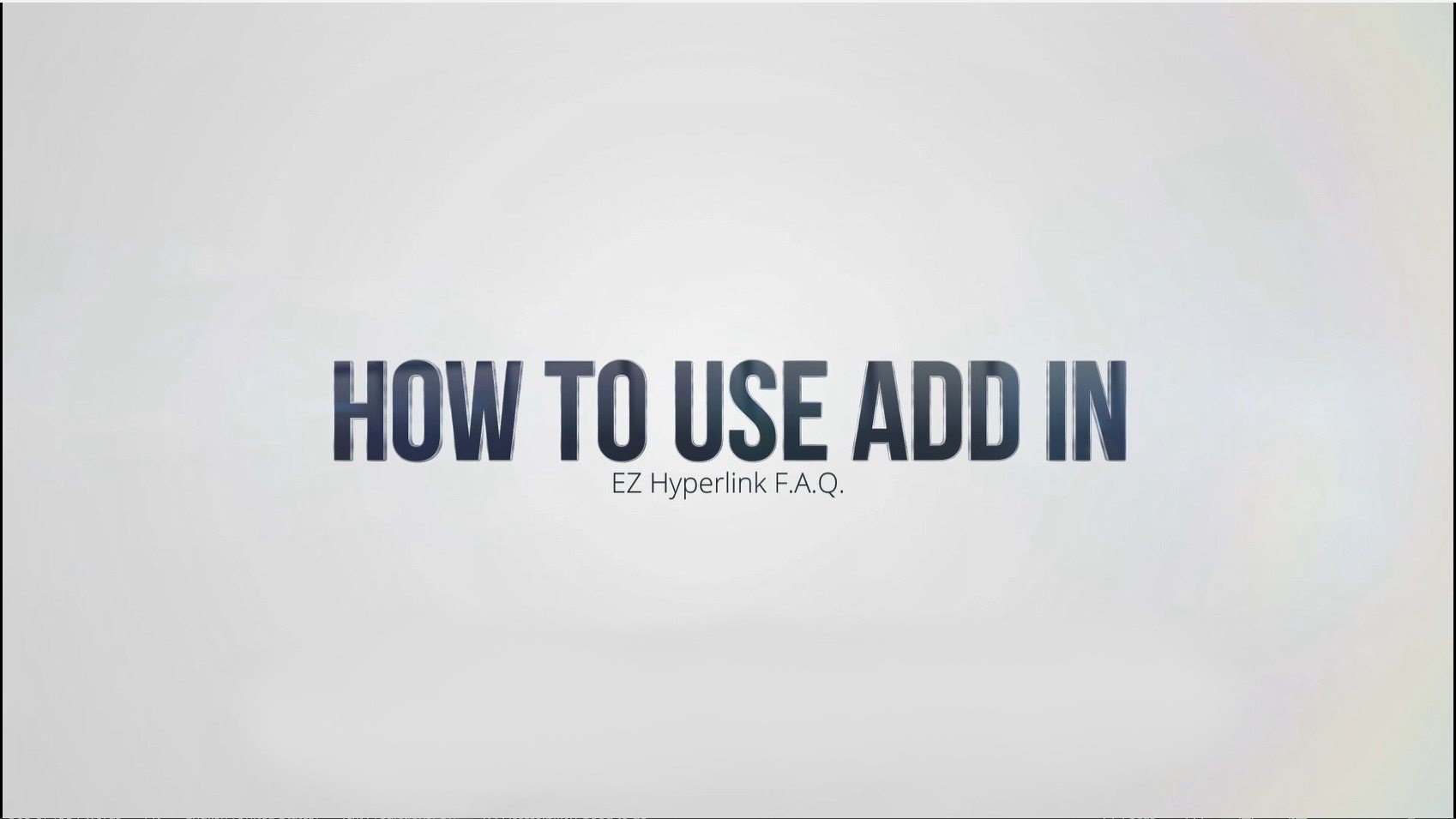What is Inline Back-to-Page Button? - EZ Hyperlink
Video Transcript
In this video, we will be demonstrating the EZ Hyperlink inline back-to-page button, a perfect solution for legal and professional documents.
This form also converts your Word file to a PDF and attaches all the linked documents to the end of the base PDF. But unlike the Smart Back Button it doesn’t use JavaScript for internal navigation. Rather, whenever you hyperlink to a specific document, it adds a back-to-page reference at the top of the linked page.
So when we click here on “1”, it takes us back to page one of the document, which is where the hyperlink is located. The same for pinpoint cites, whenever we click on Exhibit 3 page 3 it takes us to that page in the Exhibit, and then we have a back-to-page reference at the top, and we click and it takes us back to the beginning of the PDF.
Now this format generally meets the requirements for e-filing with the U.S. Courts, making it an ideal solution for legal documents such as motions, pleadings, and appeals.