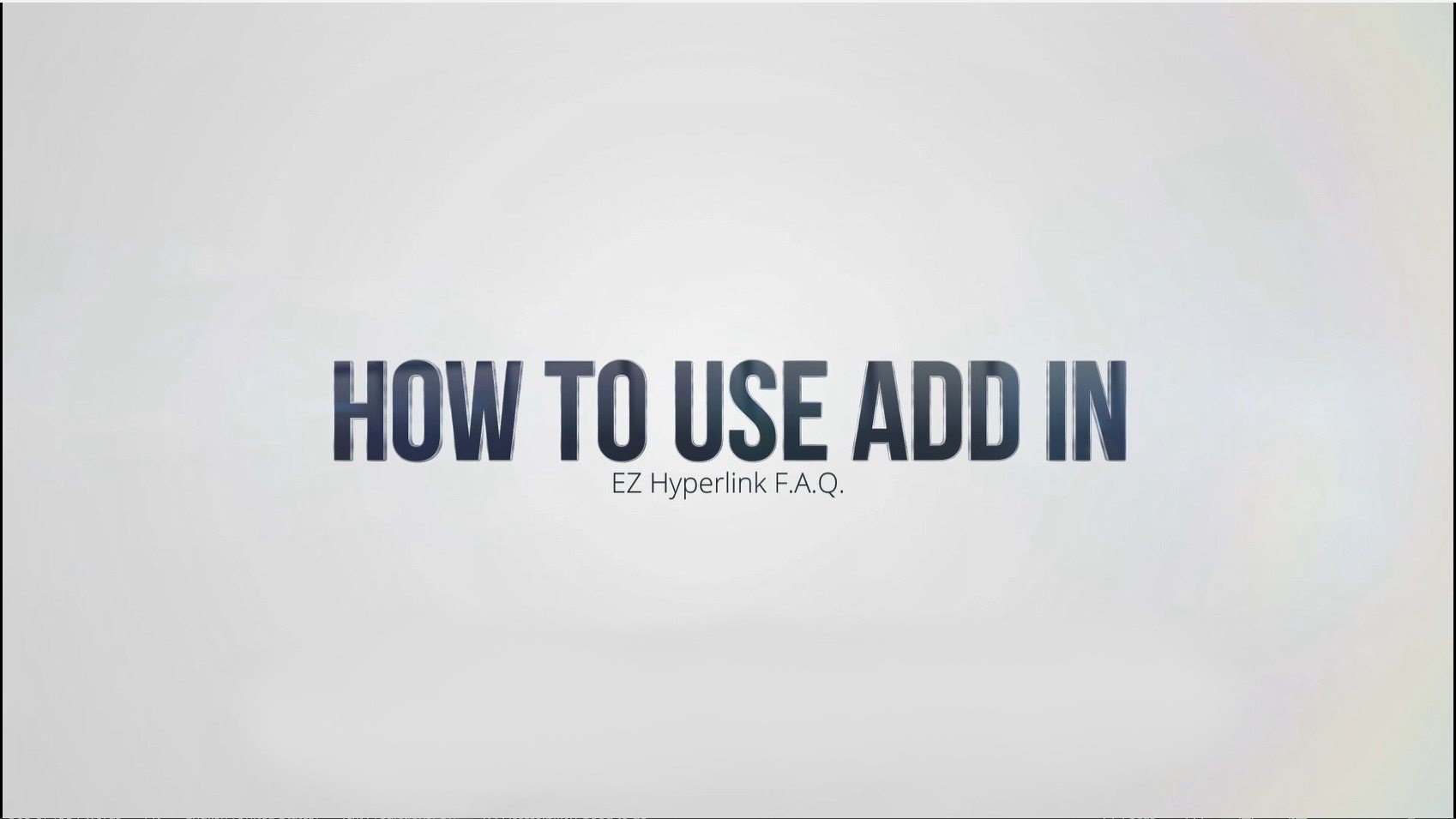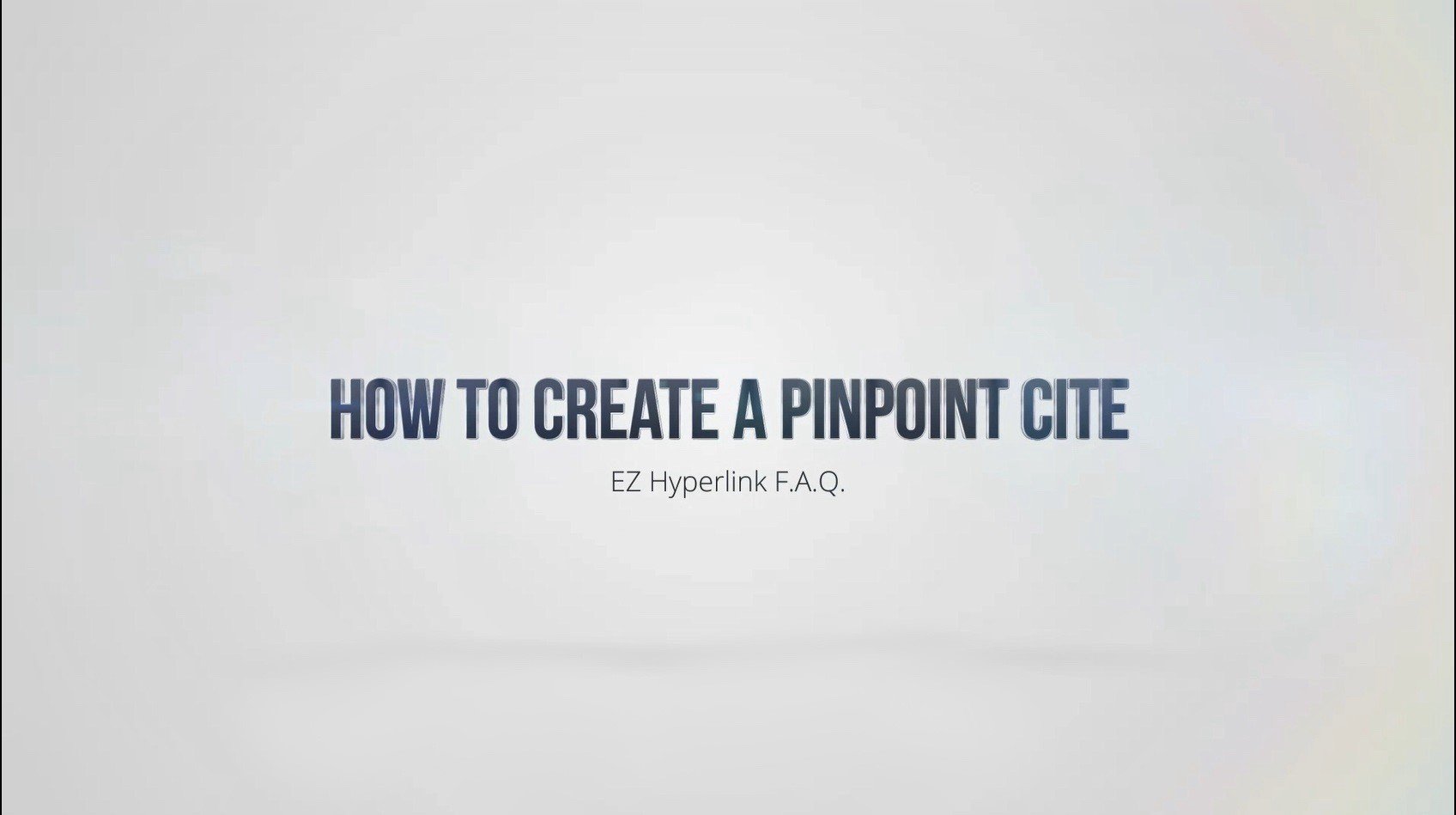What is Inline Smart Back Button? - EZ Hyperlink
Video Transcript
In this video we will be demonstrating the inline smart back button PDF, a versatile option for document navigation.
This form converts the Word document into a PDF and attaches all of the documents to the end of the PDF. As you can see, this PDF is 457 pages long.
Now whenever we click on one of our links it’ll take us to the beginning or pinpoint cite of the linked document. Now here at the top we can see there is a button, and this is created using JavaScript, which will bring us back to where we clicked on the linked document in the PDF. Now if we have a pinpoint cite, we can see it takes us to page 4 of Exhibit 2, which was the pinpoint cite. Now if we scroll down and click on any of the back buttons, we are taken back to the base PDF where we left.
Now, the users can only attach PDFs in this form, and it’s generally not e-fileable with the U.S. Court System, due to the JavaScript requirement.